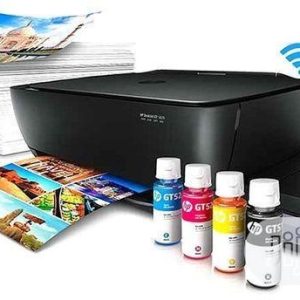Printers
Printers
Find Printer Prices which are available in cheapest price in Islamabad, Lahore, Karachi, Quetta, Abbottabad, Gujranwala, Multan & serving throughout Pakistan. We deal in Printer Brands like Dell, HP, Canon, Epson with 1 Year Warranty
-
HP Color LaserJet Pro M254dw
Features
Increase efficiency with fast colour printing
- Get the fastest in-class two-sided printing speed and First Page Out Time (FPOT).
- Get automatic two-sided printing (available on M254dw only), and change paper less often with a 250-sheet capacity paper tray.
- Help save energy with HP Auto-On/Auto-Off Technology. Safeguard data, devices, and documents.
- Easily manage tasks at the device with an intuitive touchscreen. Print documents directly from a USB drive (available on M254dw only).
- Automatically print two-sided documents. Speed through presentations and other business materials while saving paper.
More. Pages, Performance, and Protection.
- Count on high-quality colour and more pages with Original HP Toner cartridges with JetIntelligence.
- Get the Original HP quality you paid for with anti-fraud technology.
- Spend less time replacing toner, with optional high-yield cartridges.
- Speed through print jobs right out of the box, using preinstalled Original HP Toner cartridges.
Easy mobile printing and scanning – HP Smart app
- Print and scan from your smartphone, and easily order toner, with the HP Smart app.
- Have confidence in your connection with steady performance from dual band Wi-Fi®.
- Connect your smartphone or tablet directly to your printer – and easily print without accessing a network.
- Simply tap the print button on your smartphone or tablet to print.
₨27,500.00HP Color LaserJet Pro M254dw
₨27,500.00 -
HP Color LaserJet Pro M254nw
Features
Increase efficiency with fast colour printing
- Grab your documents and go, with the fastest in-class First Page Out Time (FPOT).
- Help save energy with HP Auto-On/Auto-Off Technology.3 Safeguard data, devices, and documents.
- Stay productive and change paper less often with a 250-sheet capacity paper tray.
- Get quick and easy printing directly at the control panel.
More. Pages, Performance, and Protection.
- Count on high-quality colour and more pages with Original HP Toner cartridges with JetIntelligence.
- Get the Original HP quality you paid for with anti-fraud technology.
- Spend less time replacing toner, with optional high-yield cartridges.
- Speed through print jobs right out of the box, using preinstalled Original HP Toner cartridges.
Easy mobile printing and scanning – HP Smart app
- Print and scan from your smartphone, and easily order toner, with the HP Smart app.
- Have confidence in your connection with steady performance from dual band Wi-Fi®.
- Connect your smartphone or tablet directly to your printer – and easily print without accessing a network.
- Simply tap the print button on your smartphone or tablet to print.
₨28,000.00HP Color LaserJet Pro M254nw
₨28,000.00 -
HP Color LaserJet Pro M452nw
Features
Fast printing. Strong protection.
- Grab pages and go – without waiting around. This printer wakes up and prints faster than the competition.
- Keep printing safe from boot up to shutdown with security features that guard against complex threats.
- Protect information and control access to confidential print jobs with optional PIN printing.
More. Pages, Performance, and Protection.
- Get the most prints for your money – with Original HP High Yield Colour Toner cartridges with JetIntelligence.
- Count on professional quality at high speeds with HP ColorSphere 3 toner.
- Help ensure you’re getting the authentic HP quality you paid for with innovative anti-fraud technology.
- Print right away with preinstalled toner cartridges. Replace them with optional high-yield cartridges.
Easy management. Efficient printing.
- Easily manage tasks directly at the device. The 2-line LCD display is simple to read and operate.
- Set up this printer fast and easily manage device settings to help increase overall printing efficiency.
Stay connected with easy mobile printing options
- Easily print from a variety of smartphones and tablets – generally no setup or apps required.
- Count on wireless direct printing in the office – from mobile devices – without accessing the company network.
- Easily access, print, and share resources with Ethernet and wireless networking.
₨47,500.00HP Color LaserJet Pro M452nw
₨47,500.00 -
HP Color LaserJet Pro MFP M477fnw
Features
Speed through tasks. Help keep data protected.
- Scan digital files directly to email, USB, network folders, and the cloud with preloaded business apps.
- Grab pages and go—without waiting around. This MFP wakes up and prints faster than the competition.
- Protect information and control access to confidential print jobs with HP JetAdvantage Private Print.
- Help keep printing safe—from boot up to shutdown—with embedded features like LDAP authentication.
Easy management. Efficient printing.
- Easily manage print jobs directly at the MFP—just tap and swipe the 4.3-inch (10.9 cm) touchscreen.
- Easily print Microsoft® Word and PowerPoint® documents—now directly from your USB drive.
- Easily manage devices and settings using HP Web Jetadmin with a suite of essential management features.
- Print using less energy than competitors—enhanced by Original HP Toner cartridges with JetIntelligence.
More. Pages, Performance, and Protection.
- Get the most prints for your money—with Original HP High Yield Color Toner cartridges with JetIntelligence.
- Count on professional quality at high speeds with HP ColorSphere 3 toner.
- Help ensure you’re getting the authentic HP quality you paid for with innovative anti-fraud technology.
- Print right away with preinstalled toner cartridges. Replace them with optional high-yield cartridges.
Stay connected with easy mobile printing options
- Easily print from a variety of smartphones and tablets—generally no setup or apps required.
- Count on wireless direct printing in the office—from mobile devices—without accessing the company network.
- Easily access, print, and share resources with Ethernet and wireless networking.
₨65,000.00HP Color LaserJet Pro MFP M477fnw
₨65,000.00 -
₨455,000.00
HP DesignJet T830 Multifunction Printer 24
₨455,000.00 -
₨565,000.00
HP DesignJet T830 Multifunction Printer 36
₨565,000.00 -
HP DeskJet 2132 All-in-One Printer
Functions
- Functions
-
- Print, copy, scan
- Multitasking supported
- No
Printing specifications
- Print speed black:
- ISO: Up to 7.5 ppm
Draft: Up to 20 ppm 1
- Print speed color:
- ISO:Up to 5.5 ppm
Draft:Up to 16 ppm 1
- First page out (ready)
- Black: As fast as 15 sec
Color: As fast as 18 sec
- Duty cycle (monthly, A4)
- Up to 1000 pages
- Recommended monthly page volume
- 50 to 100
- Print technology
-
- HP Thermal Inkjet
- Printer drivers included
-
- HP PCL 3 GUI
- Print quality (best)
- Color: Up to 4800 x 1200 optimized dpi color (when printing from a computer on selected HP photo papers and 1200 input dpi)
Black: Up to 1200 x 1200 rendered dpi
- Display
-
- None
- Number of print cartridges
-
- 2 (1 black, 1 Tri-color)
- Print languages
-
- HP PCL 3 GUI
- Automatic paper sensor
-
- No
Connectivity
- Wireless capability
-
- No
- Connectivity, standard
-
- 1 Hi-Speed USB 2.0
- Minimum system requirements
-
- Windows 10, 8.1, 8, 7: 1 GHz 32-bit (x86) or 64-bit (x64) processor, 2 GB available hard disk space, CD-ROM/DVD drive or Internet connection, USB port, Microsoft® Internet Explorer. Windows Vista: 800 MHz 32-bit (x86) or 64-bit (x64) processor, 2 GB available hard disk space, CD-ROM/DVD drive or Internet connection, USB port, Internet Explorer 8. Windows XP SP3 or higher (32-bit only): any Intel® Pentium® II, Celeron® or 233 MHz compatible processor ,850 MB available hard disk space, CD-ROM/DVD drive or Internet connection, USB port, Internet Explorer 8.
- OS X v10.8 Mountain Lion, OS X v10.9 Mavericks, OS X v10.10 Yosemite
- 1 GB HD
- Internet
- USB
- Compatible operating systems
- Windows 10, Windows 8.1, Windows 8, Windows 7
OS X v10.8 Mountain Lion, OS X v10.9 Mavericks, OS X v10.10 Yosemite
Mobility
- HP ePrint capability
-
- No
- Mobile printing capability
- Mobile Print Capability not supported
₨5,200.00HP DeskJet 2132 All-in-One Printer
₨5,200.00 -
-
-
-
-
HP LASER JET PRO M102W
Functions
Print
Printer page yield
Declared yield value in accordance with ISO/IEC 19752 and continuous printing. Actual yields vary considerably based on images printed and other factors. For details see http://www.hp.com/go/learnaboutsupplies.
First page out (ready) black
As fast as 7.3 sec
Resolution (black)
Up to 600 x 600 dpi, HP FastRes 1200 (1200 dpi quality)
Resolution technology
HP FastRes 600, HP FastRes 1200
Monthly duty cycle
Up to 10,000 pages [12]
Recommended monthly page volume
150 to 1,500 [13]
Print Technology
Laser
Display
LED
₨15,500.00HP LASER JET PRO M102W
₨15,500.00